Over the years, Facebook has evolved from a “yearbook” of sorts for college students to a full-fledged, 400 million user strong social networking site. As any marketing and advertising professional would tell you, the possibility of members from your target market having a Facebook account is relatively high. Luckily for you, Facebook’s advertising platform is easy to use and offers an analytics dashboard to help you track and measure your investment. If you are interested in advertising your brand on Facebook, then this guide is for you. Follow these easy steps and you will be advertising your brand on Facebook and seeing results in no time.
Identify Your Goals
Before creating your ad, targeting you should first think about what you want to accomplish. Some goals we’ve seen in the past include generating revenue, increasing cost per sale, or simply promoting your brand by maximizing visibility. It’s important to think about what you hope to gain so you can accurately measure your return and decide if it’s worth the time and resources.
Design and Develop
 Ad Copy and Creative– After you think about what you’d like to accomplish by advertising on Facebook, it’s time to create the ad itself. Facebook advertisements are located in the far right hand column of the screen after navigating away from the newsfeed. Ads are composed of a headline, copy and imagery to go with your theme. Imagery should be compelling and on-topic. It’s strongly suggested that in any type of online advertising, you use a creative featuring a person’s headshot- they tend to perform better than an object or lesser-known brand logo. In terms of copy, the titles can be 25 characters in length and the body copy of the ad can be 135 characters. It’s best to keep your copy short and to the point – let the imagery you choose do the talking.
Ad Copy and Creative– After you think about what you’d like to accomplish by advertising on Facebook, it’s time to create the ad itself. Facebook advertisements are located in the far right hand column of the screen after navigating away from the newsfeed. Ads are composed of a headline, copy and imagery to go with your theme. Imagery should be compelling and on-topic. It’s strongly suggested that in any type of online advertising, you use a creative featuring a person’s headshot- they tend to perform better than an object or lesser-known brand logo. In terms of copy, the titles can be 25 characters in length and the body copy of the ad can be 135 characters. It’s best to keep your copy short and to the point – let the imagery you choose do the talking.
Landing Page- After clicking on your compelling, well-written advertisement, the user is taken to a landing page where they will decide whether or not they will buy your product. Facebook ads can link to either a Fan Page or an external website. After managing the online ad campaigns for numerous clients, we’ve found that an external, campaign-specific landing page outperforms linking to your brand’s Fan Page. Taking that into consideration, it’s important to keep brand messaging consistent between the creative and the landing page. If your ad uses a logo or object as imagery, add it to your landing page so the user doesn’t feels confident that they clicked on the right advertisement.
Target Your Audience
 One of the many useful features of the Facebook advertising platform is the ability to target your advertising to specific segments. On Facebook, it’s possible to target:
One of the many useful features of the Facebook advertising platform is the ability to target your advertising to specific segments. On Facebook, it’s possible to target:
|
|
The ability to target your audience using this much detail makes advertising as effective, or even more effective, than PPC or traditional online display advertising. With a well thought out goal (remember step one?) and proper targeting, you’ve already qualified traffic to your landing page.
Define Cost Structure
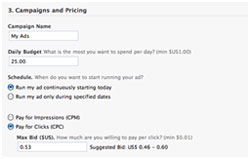 Defining goals, developing effective creative, and targeting your audience is nothing new. It’s been done since the beginning of advertising and is a standard procedure when launching any new campaign. Where advertising on Facebook, or anywhere online for that matter, differs from traditional media buying, however, is in the cost structure. There are two ways to manage your ad spend when running media on Facebook:
Defining goals, developing effective creative, and targeting your audience is nothing new. It’s been done since the beginning of advertising and is a standard procedure when launching any new campaign. Where advertising on Facebook, or anywhere online for that matter, differs from traditional media buying, however, is in the cost structure. There are two ways to manage your ad spend when running media on Facebook:
- Cost Per Click– You pay every time a user clicks on your advertisement. It doesn’t matter whether your ad was served 100 times or 1 million times, you only pay for every click.
- Cost Per Impression– You pay for a set number of impressions, or, ad views. This is measured in multiples of 1,000 and is called a CPM or “cost per million” ad spend.
Choosing a price structure that’s right for you is critical to the success of your campaign. If your goal is to increase brand recognition and don’t have any commercially-tied reason to drive traffic to your landing page other than to promote your name, choosing a CPM model would be the most cost effective. If, however, your success is measured by the number of sales you get via the landing page, starting off with CPC and calculating return would be well-advised.
Launch, Measure, and Repeat
 After deciding which cost structure is best suited to your goal, it’s time to launch. Run your ad and regularly monitor it using the dashboard under the “Ads and Pages” tab. Here, you’ll get detailed information on metrics such as bid cost, the number of clicks, average cost-per-click, and more. Narrow down your dashboard by selecting monthly, weekly, or even daily statistics, and dig deeper by exporting reports into csv format and analyzing historical trends.
After deciding which cost structure is best suited to your goal, it’s time to launch. Run your ad and regularly monitor it using the dashboard under the “Ads and Pages” tab. Here, you’ll get detailed information on metrics such as bid cost, the number of clicks, average cost-per-click, and more. Narrow down your dashboard by selecting monthly, weekly, or even daily statistics, and dig deeper by exporting reports into csv format and analyzing historical trends.
After running your ad for a few days, tweak the copy or swap the image and run both ads to find a winner. Running split tests will enable you to find out what works, and what doesn’t work for your audience. If you notice a positive return with advertising on Facebook, keep in mind the fact that users may get used to your ads after several impressions. Remember, marketing is an iterative process, and creativity is king so we always urge our clients to be constantly tweaking their advertisements even after they’ve found one that works.